EduLink One
EduLink One is a purpose-built parental communication tool in the form of an iOS and Android App, with support from a website for those unable to access the apps. EduLink One will keep you up to date with information that is relevant for your child, such as their timetable, achievements, behaviour and homework.
Parent Login Instructions:
To access this communication tool, you will need to:
-
Search for EduLink One from the Apple App Store or Google Play Store and install the App to a mobile device – you can have it on multiple devices if you wish
-
Or, if you do not have a device suitable for the app, you can access the same great features through the website at https://www.edulinkone.com/
-
Once installed, please refer to the email from EduLink One (please check your junk email folder) and follow the instructions to complete your setup. If no email can be found with instructions on how to login, along with your personalised username and password, please contact the school through edulink-help@chenderit.net
-
To log into EduLink One, you will need to enter the school ID - Chenderit - as follows:

Please also see our Parent Guide to EduLink below for further information:
Student Login Instructions:
To access this communication tool, you will need to:
-
Search for EduLink One from the Apple App Store or Google Play Store and install the App to a mobile device – you can have it on multiple devices if you wish.
-
If you do not have a device suitable for the app, you can access the platform through the website at https://www.edulinkone.com/
-
To log into EduLink One you will need to enter the school ID - Chenderit - as follows and click 'Next':

-
On the following screen, click the 'Login in with Google' icon as shown below (do not type in your username or password) and choose your school Google account that ends with Chenderit.net:

Please click here for further support with booking Parents' Evening appointments and how to access online meetings through EduLink One.